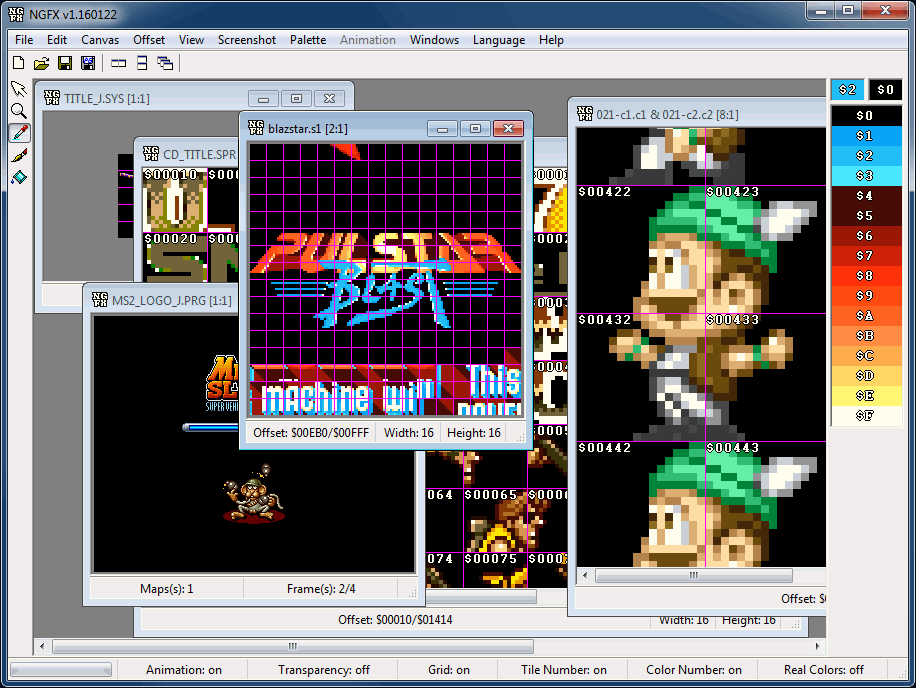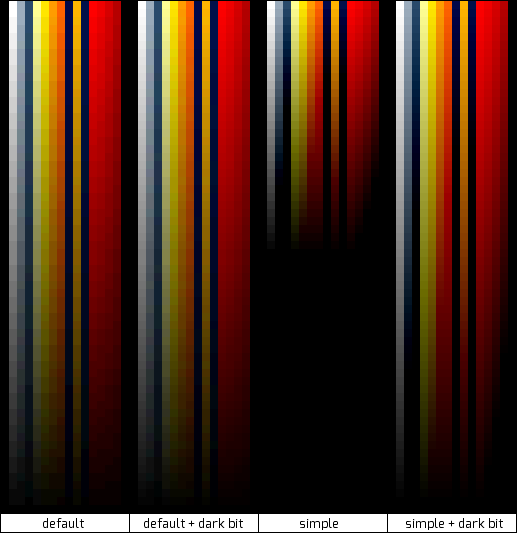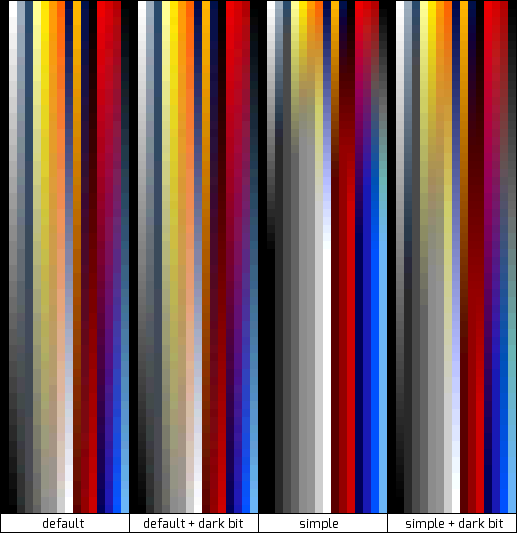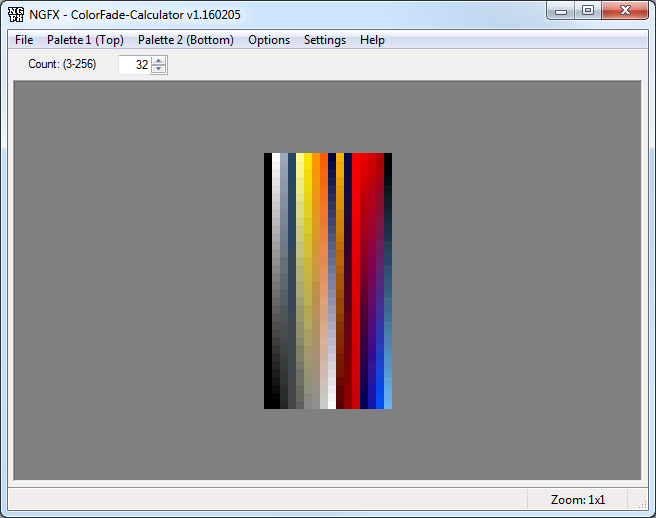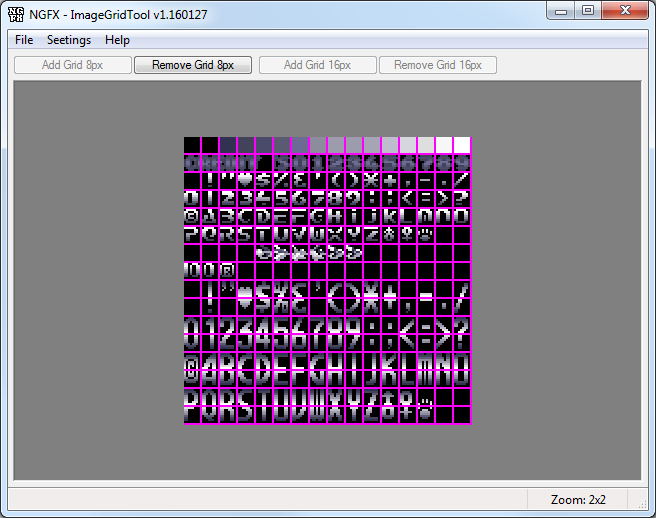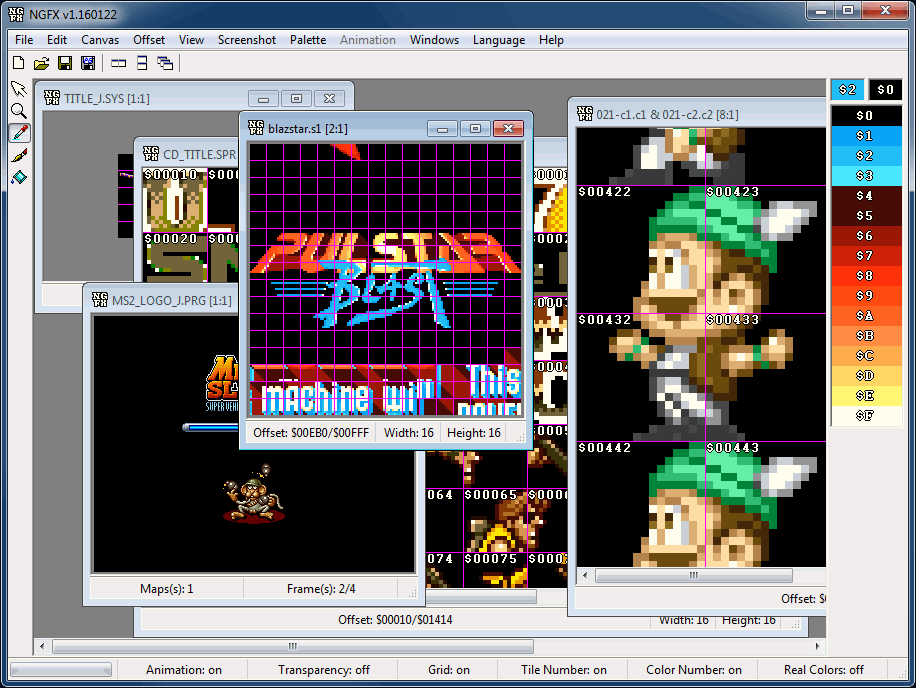NGFX.zip (v1.160122)
- FIX: load/edit/save
- Cx: load/edit/save
- SPR: load/edit/save
- SYS: load/edit/save
- LOGO: load
Editing is limited to set a pixel, fill/clear a tile or copy/cut/insert view, if you need real editing capabilities you are able to export and import different formats.
*.NGPAL (32byte), it's a binary palette-file with 16colors, you can use this directly with your code.
NGFX is multilingual, englisch & german are hardcoded. There are also 4 other Languages you can choose from (español, français, italiano, português), these are translated with help from 'freem' and his friends or with google-translator. Feel free to correct this files or rename, edit & share 'template.txt' for your own language.
MD5 b14be21ad418faada74879b250e2d5b3
SHA1 8833b31e2e4e86c8ffcba0ff98eadde16cead880